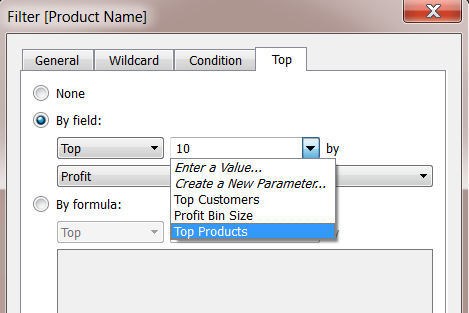What is stopping you from becoming a Data Visualization Rockstar...
Start your Data Visualization Journey Today!
What is stopping you from becoming a Data Visualization Rockstar... Start your Data Visualization Journey Today!
Enroll nowAbout the Course – Mastering Tableau from Scratch: Become a Data Visualization Rockstar
Do you want to become a data visualization and business intelligence (BI) whiz? Perhaps you are unsure which visualization to choose, or how to extract insights from your data. Whatever the reason – this course on Mastering Tableau from Scratch will get you there!
Tableau is the gold standard when it comes to building industry-level dashboards and performing elite-level storyboarding. In fact, Tableau has changed the way industries analyze and present data. No longer do we have to stick to static spreadsheet charts – we can now build interactive and beautiful visualizations and dashboards and share them within your organization in seconds!
Course curriculum for Tableau
Overview of the Course
- Overview of the Course
The Power of Visualization
- What is Data Visualization and Why Should we Use it
- Exercise – Definition of Data Visualization
- Key Elements of Effective Data Visualizations
- Exercise – Identify and Explain your Favorite Visualization
Knowing Each Other
Introduction to the Course
- Instructor Introduction
- Why Tableau is a Powerful Tool for Professionals
- What We Will Cover in this Course
- Compare Tableau Against Power BI and Qlik
Getting Started with Tableau
- The Tableau Range of Products
- The 5 Tableau Products you should Know
- Installing Tableau Desktop on your System
- Installing Tableau Public on your System
- Difference Between Tableau Server and Tableau Online
Understanding the Length and Breadth of Tableau
- Navigating the Tableau Interface (Part 1)
- Navigating the Tableau Interface (Part 2)
- Connecting to Data Sources in Tableau
Setting up the Problem Statement
- Understanding the Problem Statement
- Exercise – Hypothesis Generation
- Download the Superstore Dataset
- Loading the Dataset and Getting Familiar with the Variables
Getting Hands-On with Tableau
- Build your First Visualization in Tableau!
- Exercise – Modify your Visualization for Superstore
- Hands-On with Labels and Formatting
- Playing Around with Colors
- Using Filters to Build a Pivot Structure in Tableau
- Exercise – Design State and Segment Wise Pivot
- Exporting your Tableau Worksheet
Different Chart Types in Tableau
- The Different Chart Types in Tableau
- Line Charts – Working with Time Series Data
- Building Line Charts in Tableau
- Exercise – Sales of Each Category Month-by-Month
- Generating Map Visualizations for Geospatial Analysis
- Map Visualizations in Tableau
- Exercise – Sales by City Analysis
- Bar Charts, Histograms, Scatter Plots, Bubble Charts, Pie Charts
- Dual Axis Charts in Tableau
- Date Dual Axis Charts in Tableau
- Exercise – Different Chart Types for the Leadership Team
Calculated Fields and Parameters
- What are Calculated Fields?
- Feature Engineering in Tableau – Average Shipping Time
- Exercise – Number of Orders per State
- Calculating the Average Order Value
- Average Order Value for Product Sub-Categories
- Exercise – Create new Features for Superstore
- What are Parameters in Tableau?
- Using Parameters to find Top N Customers
- Using Parameters to Analyze Superstore’s Variable Values
- Exercise – Sales and Profit Parameters
Joining and Blending Data in Tableau
- Joins and their Different Types in Tableau
- Performing Data Joining in Tableau
- What is Blending? How is it Different from Joins?
- Download the Coffee Chain Dataset
- Blending Data in Tableau
Building Powerful Dashboards in Tableau
- Introduction to Dashboards and their Use Cases
- Reading Material – Dashboards in Tableau
- Designing your First Dashboard in Tableau
- Using Parameters to Create Dynamic Dashboards
- Exercise – Design a Region-Level Dashboard
- How to Upload your Work to the Tableau Public Gallery
- Designing the Blueprint for a Multi-Dashboard View to Analyze Sales
- Building Multiple Interlinked Dashboards in Tableau for our Business
The Art of Storyboarding in Tableau
- The Art of Storytelling
- 3-Step Storytelling Framework
- Sketching the Story Blueprint
- Profits by Region Analysis using Storyboard in Tableau
- Exercise – Sales and Profit by Segment using Storyboards in Tableau
Where to go from here?
- Where to go from here?
Attend a Free Demo Session and Meet the Expert Who Can Kickstart Your Career in Tableau
Course Curriculum
Data Connection with Tableau Desktop
Basic Visual Analytics
Calculations in Tableau
Advanced Visual Analytics
Level Of Detail (LOD) Expressions in Tableau
Advanced Charts in Tableau
Dashboards and Stories
Get Industry Ready
In-class Project
Advanced Parameters in Tableau
Advanced Parameters in Tableau Advanced Parameters in Tableau What are the parameters in tableau? Parameter is one of the
Filters in Tableau
Filters in Tableau Tableau is one of the best data visualization tools in all BI tools in the world. Its
Top 10+ Tableau Server Interview
Top 10+ Tableau Server Interview Questions What is TABLEAU SERVER and how it differs from the TABLEAU DESKTOP? Tableau server
Top N sub-categories from each
How to find top N sub-categories from each category? Here will discuss how to find top N subcategories from each category
Top 10 Tableau interview questions
Top 10 most important interview questions for Tableau developer 2021 1. What are the different types of filters in Tableau?Tableau
Tableau Parameters Problems Solving Tips
Tableau Parameters Problems Solving Tips and Tricks Hope you have enjoyed my last blog. Now today I am coming with
Different Ways to create Parameters
Options to create Parameters in Tableau… Are you struggling to make your dashboards dynamic?Confused about Parameter creation like how to
Show me Section in Tableau…
Did you find my last article helpful? Click here to Read Again... If you haven’t gone through it please read
What are the KPIs you
Want to be a Domain Expert or a Technology Expert? Here is some basic understanding about domain... Tableau interview In
Tableau Interview Questions asked in
Recently I faced many interviews for tableau developer and reporting analyst in Accenture, Marsh Maclennan, General Mills, BNP Paribas, Unifrax,
What are the projects you
Highlight your majorly working domains and projects you worked on… Tableau Interview Questions List Project Steps to explain in the
Explain your day-to-day life activities
Who said The first impression is the last impression? So In every interview, always this is the first question interviewer
Frequently used Tableau Terminologies…
In this article, I am going to share one of the famous and required for each and everyone who is
Top most frequently asked Tableau
5 minutes before Tableau interview… If you are preparing for a tableau interview/Tableau developer Job/Job in Business Intelligence/Real-Time case study
No. Other than an attitude to learn, the participants require no other pre-requisites
Please check syllabus copy….
No.
person with zero programming knowledge can understand and gain very good knowledge of Tableau.
Please contact on provided number or email us.